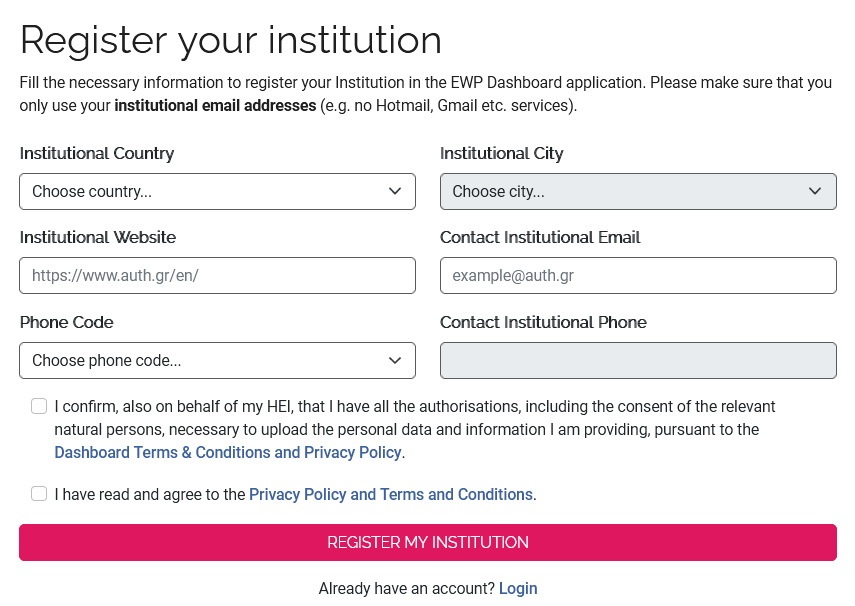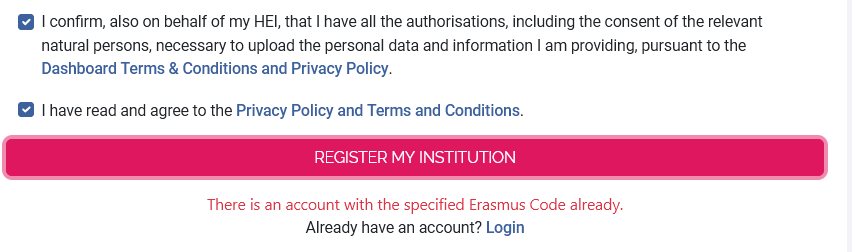How to join?
The Erasmus Dashboard is a powerful online tool available to all ECHE holders free of charge. It is interconnected with the OLA platform for students and the Erasmus+ App, allowing IROs to put crucial information at the students’ fingertips.
The Erasmus Dashboard is developed in the framework of the Online Learning Agreement follow up a project (known as OLA) with the financial support of the European Commission.
Access
- Erasmus Dashboard for HEIs - https://ewp-dashboard.eu
Registration
In order to use the Erasmus Dashboard, a main account needs to be created per university/higher education institution (HEI). This account will be manually validated by the EUF (note: it is important the main institutional account holder - the email which was used for the registration - to represent the main International Relations Office or the Administration Office. Requests indicating private/personal addresses will not be considered). Moreover the email address of the IRO with which you are going to register your Institution is necessary to be published on your Institution's website in order for us to verify and accept it. After the validation of the main institutional account, the HEI can create as many individual accounts for their internal use as necessary, according to their specific management structures.
The holder of the main institutional account needs to register here: https://ewp-dashboard.eu/register indicating the contact details and selecting the HEI from the list of Erasmus Charter for Higher Education holders.
Duplicate Registrations
Additional registrations cannot be submitted if the Higher Education Institution already has the main institutional account (pending or confirmed).
Please contact the main institutional account holder and/or International Relations Office to gain access to the platform and see more information about granting permission to the staff members of the institution here.
Related articles