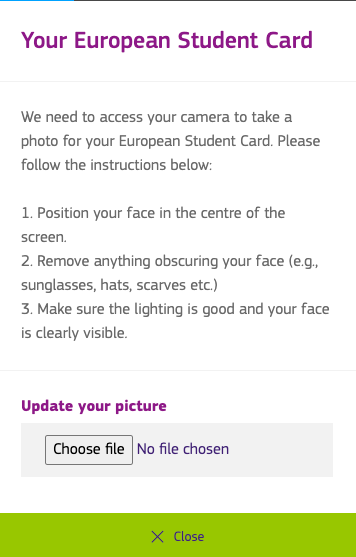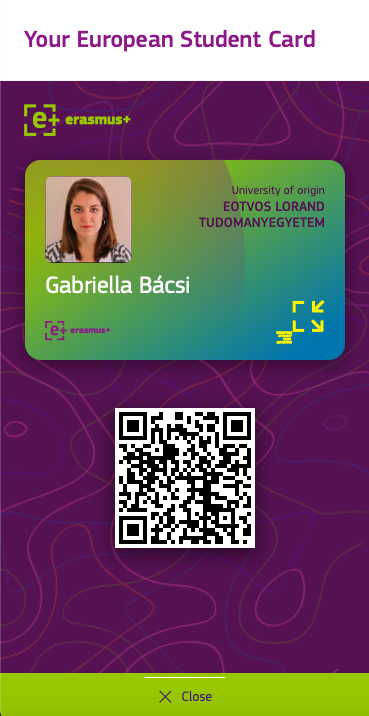/
Digital ESC
Digital ESC
The digital European Student Card aims at enabling students to access student services outside of their university as if they were at their own (see more details in the EC press release here
From now on the students can generate their ESC directly in the Erasmus+ App requiring only two things:
- That the student is using eduGAIN, which allows them to login in with their own university user account and password
- And that the university uses the ESI as part of the academic attributes that are released in their eduGAIN mechanism.
ESC step-by-step
For students to generate the ESC it only takes 3 simple steps:
- Navigate to the ESC icon at the top ribbon and just follow the instructions.
- Take a photo/upload one.
- Confirm!
The ESC is generated and can be displayed as well as the QR code scanned for the verification, should service providers require it
Good practices
You can read more about the experience at ELTE with the deployment of ESI here or relive the webinar sharing their experience here.
More information for the technical teams
FAQs
, multiple selections available,
Related content
What is the ESCN and how can my institution obtain it?
What is the ESCN and how can my institution obtain it?
More like this
Can higher education institutions validate European Student Cards (ESCs) from another higher education institution?
Can higher education institutions validate European Student Cards (ESCs) from another higher education institution?
More like this
What is the European Student Identifier (ESI) and how can my institution obtain it?
What is the European Student Identifier (ESI) and how can my institution obtain it?
More like this
Are there any deadlines for higher education institutions to implement the European Student Card (ESC)?
Are there any deadlines for higher education institutions to implement the European Student Card (ESC)?
More like this
Promotion Kit
Promotion Kit
Read with this
How can my institution generate the QR code of an European Student Card?
How can my institution generate the QR code of an European Student Card?
More like this