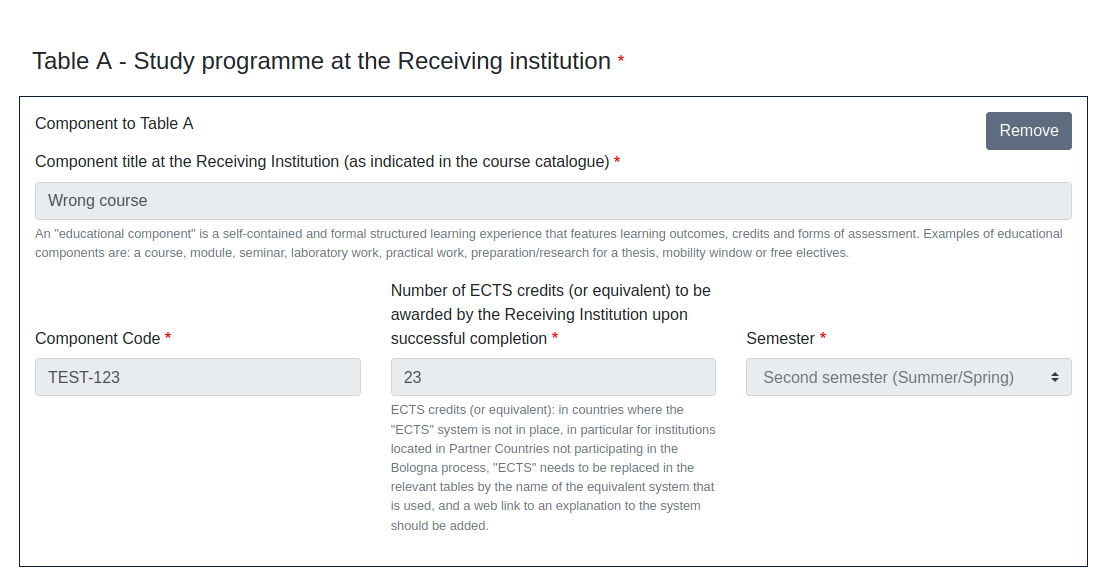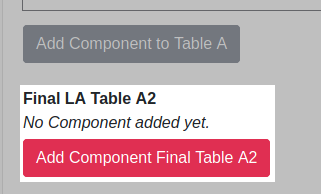To delete a course you need to:
1. Go to the page for the Table you want to apply changes to (either table A or B, or both, one after the other).
2. Click on Add component Final Table A2, the red button not the grey one.
3. Copy and paste all data from the course you want to delete from Table A - Study programme at the Receiving institution to Final LA Table 2 and choose Deleted from the dropdown menu, then choose a reason for deletion. Once you are done, you can either click on Add Component Final Table A2 to delete another course or you can simply click on Next if you are done.